Children can sign up for their own library card when they can write their first and last name by them selves. (Sorry parents no helping.) That’s our only requirement. Easy, so have your child practice writing their name.
Adults must have a photo ID with their current address time of requesting a card application. OR bring in the ID you do have and a bill (or anything) that has your current address on it.
We can also have you fill out a postcard with your current address and we’ll mail it for you. When you receive it, return to the library and we will issue you a library card (remember to bring in your photo ID).
Library cards for residents of qualified City, County, and Towns under contract for Library service shall not have an expiration date on them but you will occasionally be asked to update your information as phone numbers and e-mail addresses change frequently. Inactive patrons (those who have not borrowed a material for 3 years) will be removed from the automated system every three years.
What if I forget my card?
Patrons who do not have their library card with them at checkout time can still borrow items by showing a photo ID.
What if I lose my card?
All card holders are responsible for the safe return and good condition of all Library materials borrowed on their library cards. Lost Library cards will be replaced for a fee of $3.00 for adults and $1.50 for children (under age 15).
Sign up for a temporary library card online here.
You will need to contact the library to get login information before using some of the Online Resources (especially the Libby app for e-books and audiobooks).
To manage your account
The “Help” button is very useful in explaining all the features of Apollo. You may create a list of all the books you have read. You may create a list of all the books you would like to read in the future. Experiment with the features and call the library at 792-3432 if you encounter any problems.